Do you have membership WordPress website?
You are in the opportunity to make some money on your membership website.
Yes, The MemberPress WordPress plugin gives you the drip content. From this you can easily hide your content or products from visitors to offering them to buy a membership from your website.
In this article, I explain you to in detail how to set up step by step drip content easily on your membership site with MemberPress WordPress plugin.
First, you need to install the MemberPress Pro plugin on your WordPress website. To know how to install a WordPress plugin so click here. MemberPress Pro plugin price starts from $ 149 by a basic plan.

First, you need to know what is the drip content on the WordPress blog?
Dripping content is the process of releasing your protected content to your users in batches, or at different times,
After all Memberpress setup is over now learn how to set up drip content on WordPress.
Keep in mind this is an advanced feature. So, I am going to particularly “Drip content” setup here.
So, you have a lot of valuable content on your WordPress website.
Click on the rules button under membership on your main menu of the WordPress dashboard. Then click on “New Rule”

To do a rule, before, you must have a membership plan. If not included a membership plan to your website. Add a membership plan.
After adding of membership plan. Now add a “rules”. Under “Protected Content” select one from the drop-down, which content you want to hide from visitors and want to motivate them to buy a membership.
There you see the “All content” “All post” “Single post” and many more. Select one from it. If you select All posts. All post of the website is viewed only for login users.
Under “Protected Content” select “a single page” or “a single post”. Then under “Access Conditions” select membership from the drop-down. Then select on of plan from the drop-down in the next tab.
Using the Drip Feature
The MemberPress Drip feature can be applied to any rule that you have, meaning that you can drip anything that can be protected by a MemberPress rule.
On the rule’s edit page, scroll down until you see the section ‘Drip / Expiration’. Click the checkbox next to ‘Enable Drip’.
After enabling the checkbox now you will see the “Drip this content” option. set it to your wish.
Drip this content means, If a user signs up by a specific page or post with a purchase plan to your website, apart from that he is not able to see all content from your website.
But after a certain time (ex: after 1 or 2 days, some content after 3 or 4 days) you want to send him some specific contents with a particular plan what he purchased when the signup.
You can set-up these things by using the drip feature.
For example, if you have two protected pages on your site, and you want page 1 to be dripped two weeks after a membership is purchased, and page 2 to be dripped three weeks after the same membership is purchased, you will need two separate rules to do that.
You can see the “Enable Expiration” next after “Enable Drip” these two features are independent, meaning you don’t have to use one in order to use the other.

Dripping Partial content
What is the dripping partial content?
On your blog you have the valuable content. For this you expect some revenue. You can grab the attention of visitors by supplying him the only some part of that particular content.
After selecting the “partial option” and select the membership type and plan, now you will need to add a piece of code to your specific post to protect the desired post from a visitor.
For this, click the “Partial Content Codes”. now you see the shortcode there.
In there you select only copy this one ([mepr-show rules=”13″ unauth=”message”]) at the top of the content where you want to protect.
And add this line ([/mepr-show]) at end of the content.
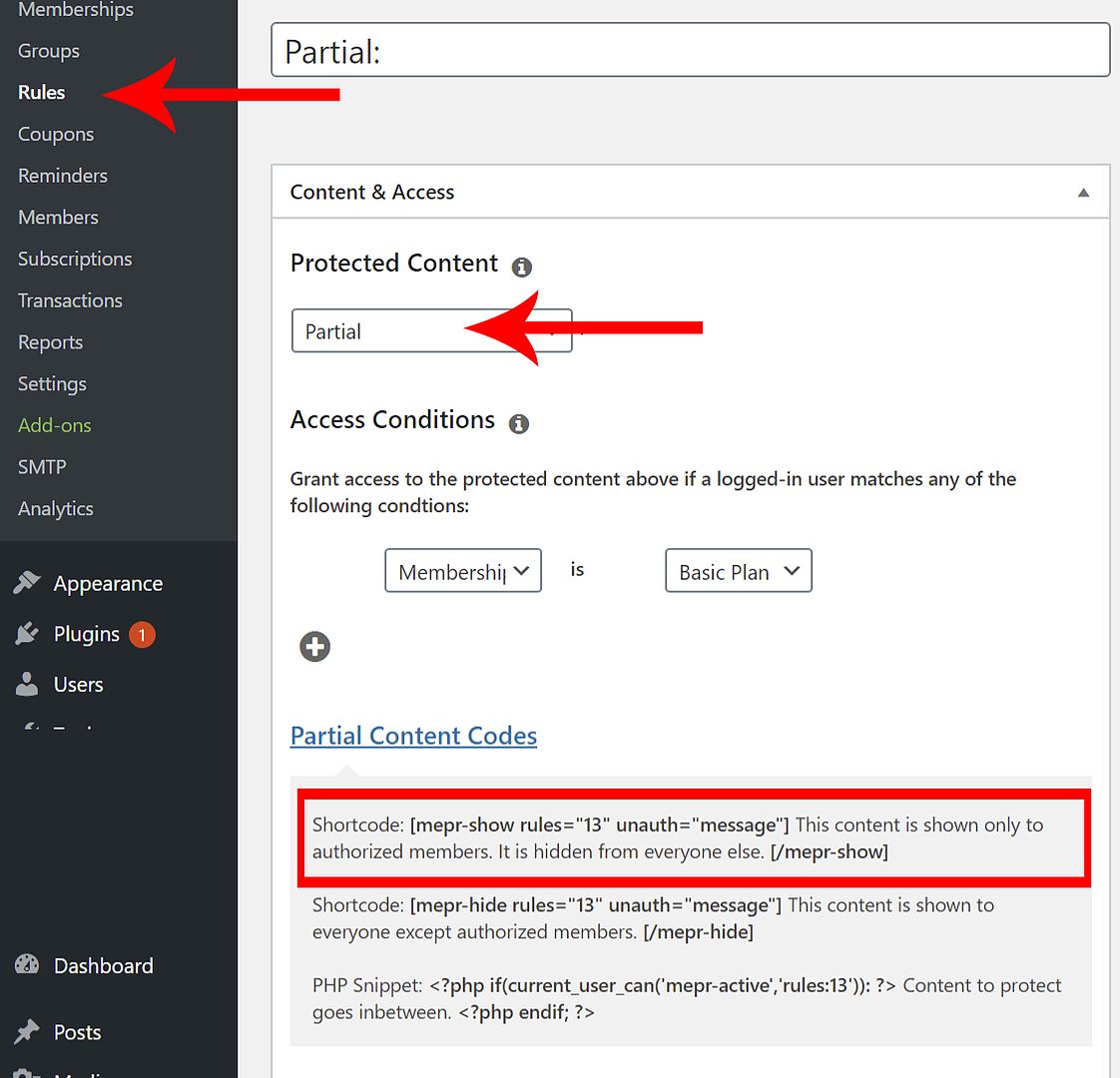
see the partial content in real.
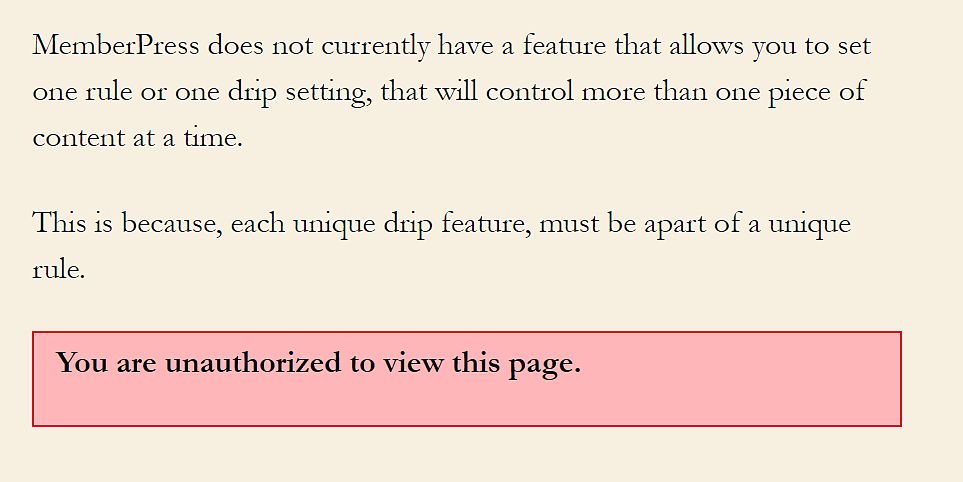
Here you can add your membership plans, signup page URL also to an easy process.
In this article, I am focused only on how to set-up “Content Dripping” by the MemberPress WordPress plugin.
I feel now you can easily protect your valuable content and earn money or get some leads by set-up the “Content Dripping” feature.




