Are you planning to collect payments, donations from your WordPress website? Here in this article, we explain to you how to collect PayPal Payments on the WordPress website?
WPForms WordPress plugins PayPal addon allows you to collect PayPal Payments on the WordPress website.
Here in detail how to collect Paypal payments on WordPress?
With PayPal addon, you can easily:
- create order forms for physical products
- collect pre-payments for services
- sell digital downloads
- add a simple donation form to your site.
For this set-up, you will need a Pro license level or higher level.
Read our WordPress plugin installation guide to install a WordPress plugin.
After installation and activation of the WPForms plugin. Next, you will need to install WFforms-Paypal-standard.
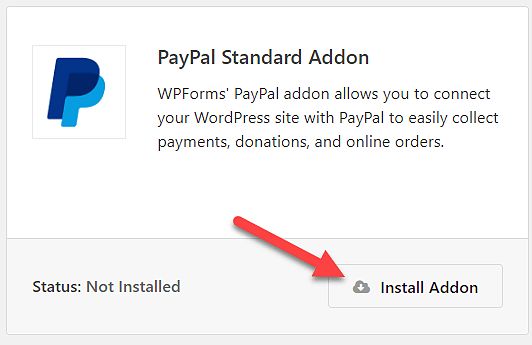
Create a Form to Collect Paypal Payments on WordPress.
For collecting payment, you need to create a form. If you are newer to create a form with WPForms read our article on how to create a WordPress contact form with WPForms.
For Collect Paypal Payments on WordPress, it’s better to choose WPForms pre-made template “Billing order form”

Click on “Billing order form”, now your payment form will be built automatically.
your newly created form looks like this.
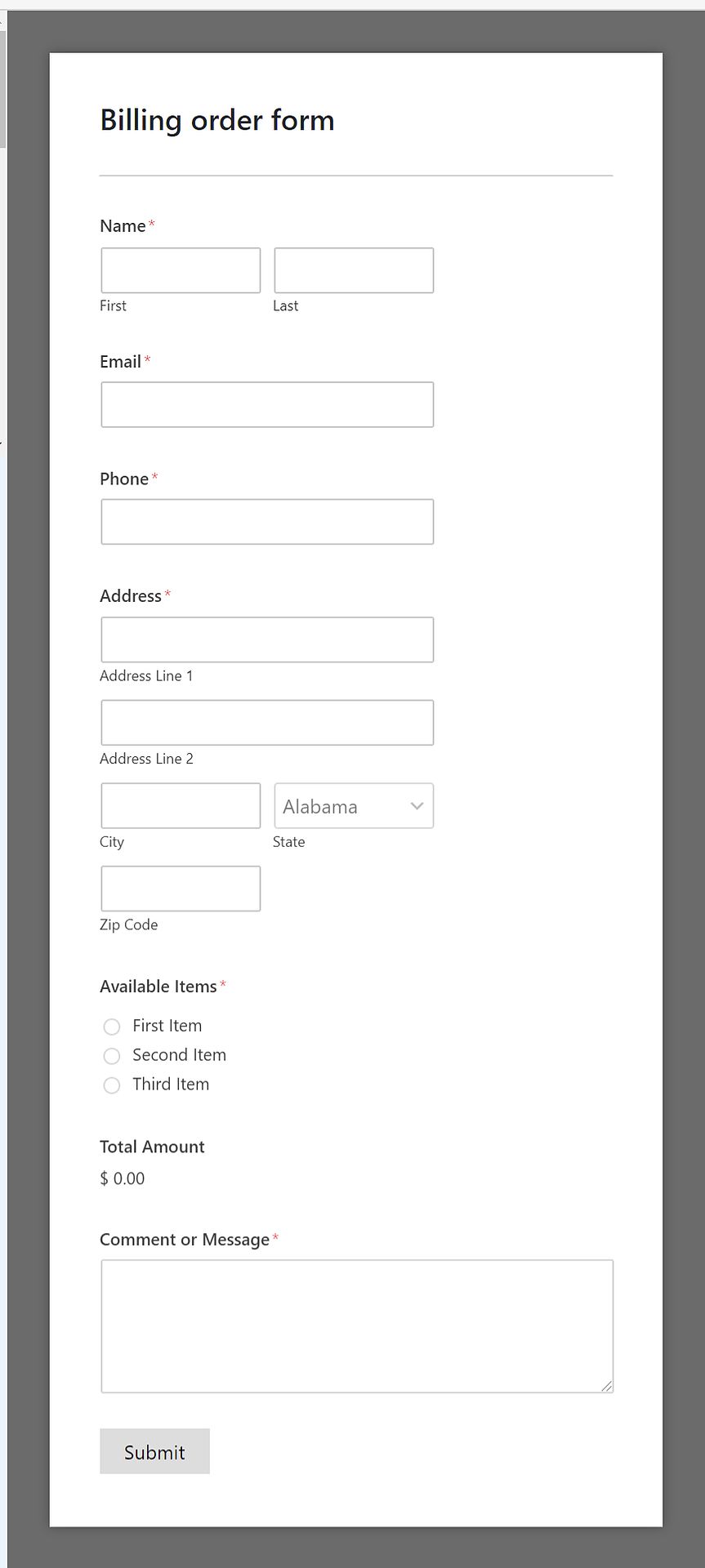
You can be made modifications over your newly built form as you want to suit your online business.
After modification of your billing form. Now connect billing form to PayPal.
Integrate your billing form to PayPal
Now you can integrate your billing form to PayPal to collect PayPal payments on WordPress websites.
In the form builder go to Payments » click on PayPal Standard. Here, you’ll need to check the box labeled Enable PayPal Standard payments.
- In the PayPal Email Address: add your PayPal account email id.
- Mode: Select product to receive real payments.
- Payment Type: Select on of from drop-down. Product-Service or Donation.
- Cancel URL: Add your cancel URL. You can find this on the payment page of PayPal. This is one of the pages of your website. You can add here any page as you want.
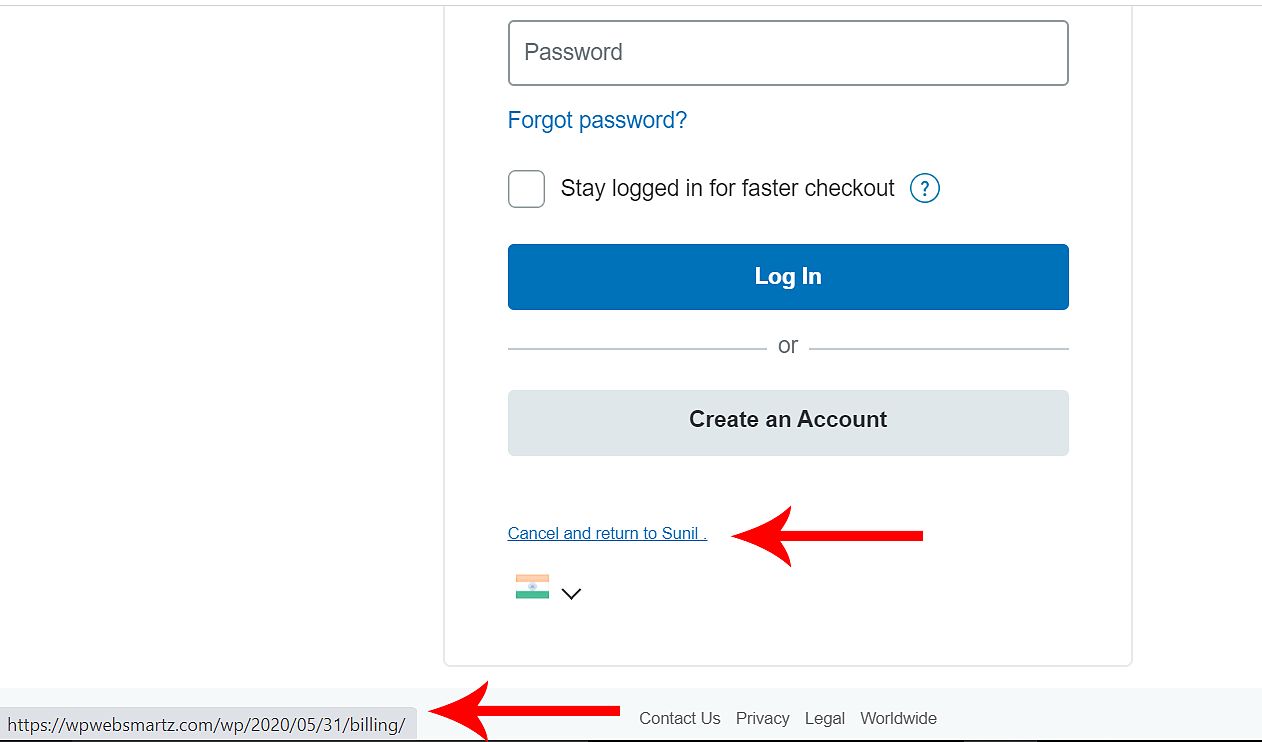
- Shipping: If you’re shipping a product to the user, you can choose to ask for and require an address field during PayPal’s checkout process.
- note: If you want to get any additional message from buyer don’t enable this “Don’t ask buyer to include a note with payment” checkbox. Or not to wish to get any message from buyers then enable this checkbox.
The second checkbox is to enable conditional logic. This is useful if you’d like to let your users choose between paying with Stripe or PayPal in your form.
Now all settings over now you are ready to collect PayPal payments on WordPress.
After submission of the PayPal payment form.
When a user submits your form with PayPal integration, he is redirecting to the PayPal website to complete the payment Same time you get notifier of the same form.
This will be looking like as shown in the image below.
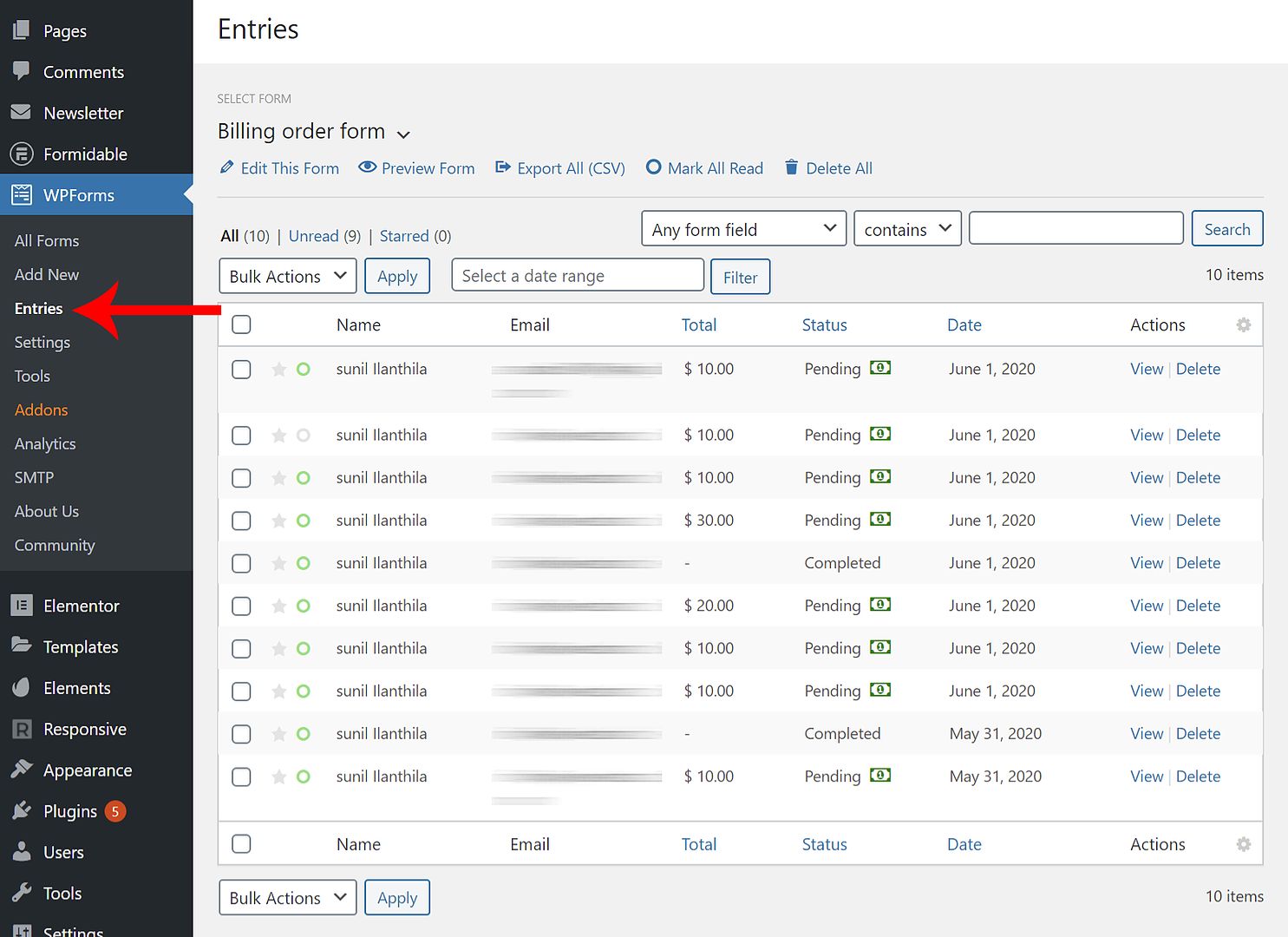
You will find this here, WPForms> Entries> select your form related to Paypal integration.
Now you will found the submitted forms list. There you see the status of all submitted forms by the user.
Final thoughts about collect Paypal payments on WordPress
Every website owner dream about how to turn their website into an online shop. For doing so you must have an account on the payment gateway website.
PayPal is the best solution for your payment gateway issue. Paypal is one of the largest international payment gateway websites. Not only PayPal but “strip” also a widely reached payment gateway globally.
For easy process WPForms giving you PayPal addon, to add a billing form with PayPal payment gateway.
With this, you can easily collect PayPal payments on your WordPress websites.
If you find this article useful to you then please share this with needed ones.






Nice article