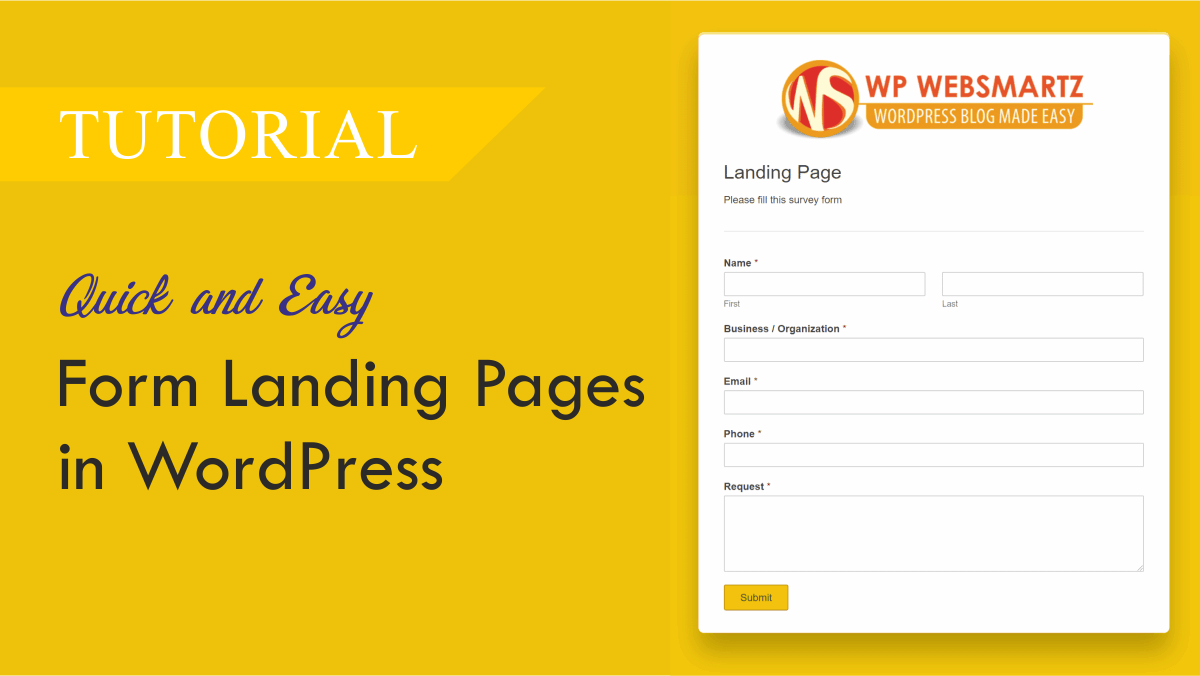Do you have ever heard about the landing page, WordPress landing page, or WordPress form landing page?
Don’t confuse about your home page it’s not a landing page, it’s a standalone webpage. But particularly if you planned to get information about your web visitors. You can use the form landing pages with surveys, users feedback form, Membership forms.
You can create a landing form page on google. But WPForms give such kind of features inside of your WordPress dashboard. You can track your data inside the WordPress dashboard. So you no need to go out from your WordPress website. This is a big impact when compared to google forms.
A form landing page is a page your site visitors land on from either internal or external links. Click here to see a sample landing page.
Benefit of a form landing page.
- In the form landing page, there is no need for any separate web page to create.
- You can use your form as a page by putting short-code to a particular page or post. And can be used the same form as a dedicated landing page.
- This is the best suited to Membership Sites. Create a form landing web page on your site with user registration and login forms, making it easier for people to sign up and log in to your site.
- You can use the separate logo, heading, tag line, background-color to this landing page to build your own branding with this.
- You can build a stunning landing form page for an email newsletter.
There are many dedicated landing page service providers is there on the internet. But all the process and data storage takes place in their database.
Learn now how to set up a form landing page in WordPress.
If you don’t know how to install a WordPress plugin, learn it here install WordPress plugin inside the WordPress dashboard.
After installation and activation WPFomrs, You will need to install and activate the Form Pages Addon
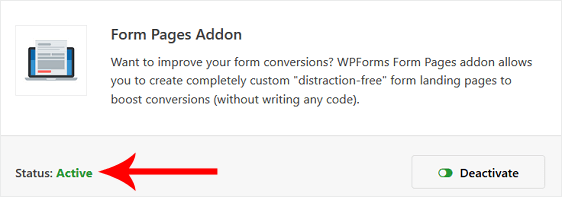
The Form Pages addon is now ready to use.
Learn here to create a contact form or any kind form using WPForms in less than five minutes.
Configure Your Form Settings
After the creation of a from. Go’s to setting on the WPForms dashboard inside the WordPress dashboard.
In the general settings, you can change things like your form’s name, description, and submit button copy.
You can also enable additional spam-prevention features to keep your website secure from unwanted form submissions.
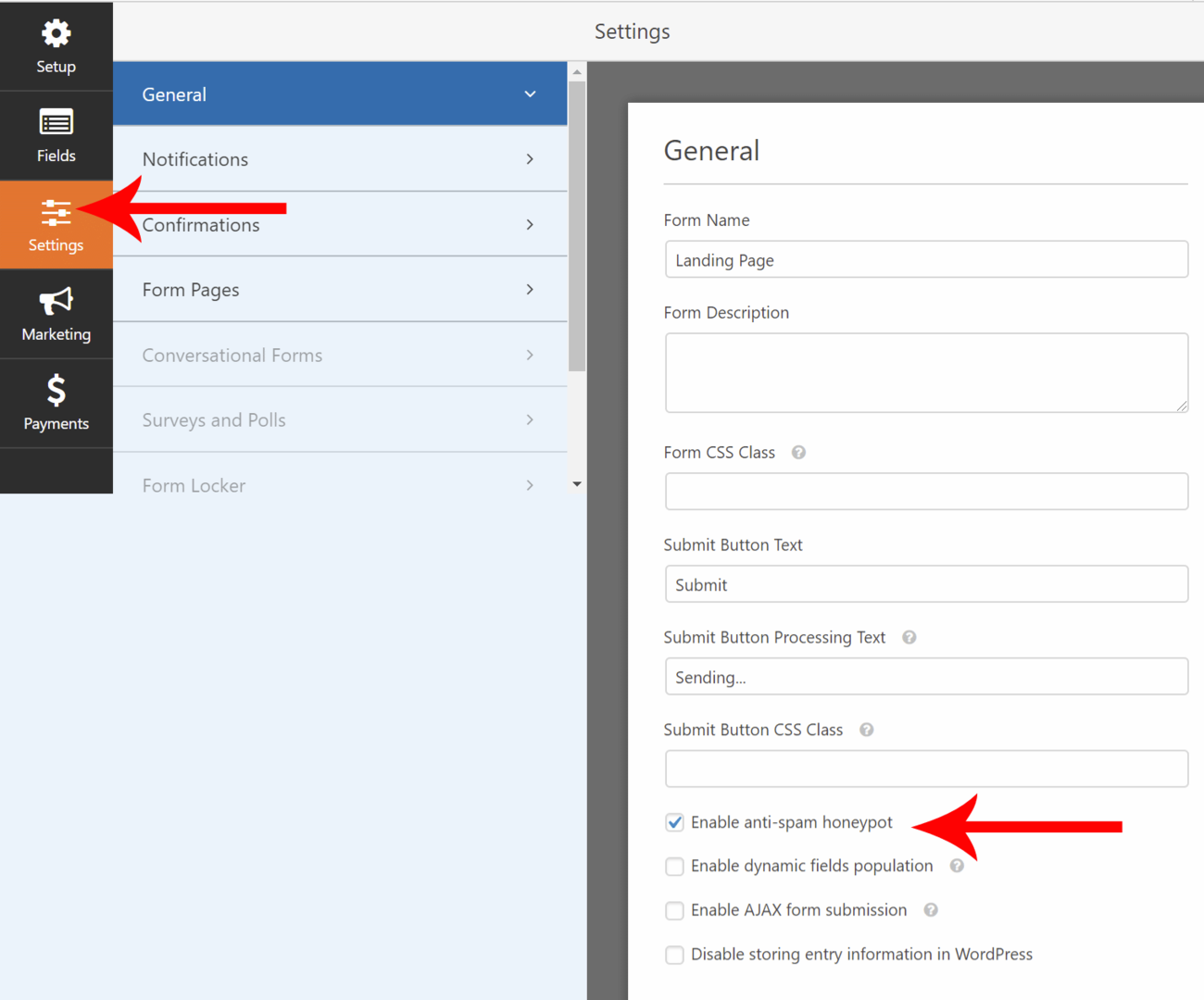
Next, in the notification settings, keep it “ON” mode to get email notification when the new form is submitted by your landing form page.
In confirmation settings. Don’t forget to add a confirmation message. This is an automatically processing feature. This is a must enabled feature, because if a visitor submits a form by your landing page. The visitor mus to know about his submitted form.
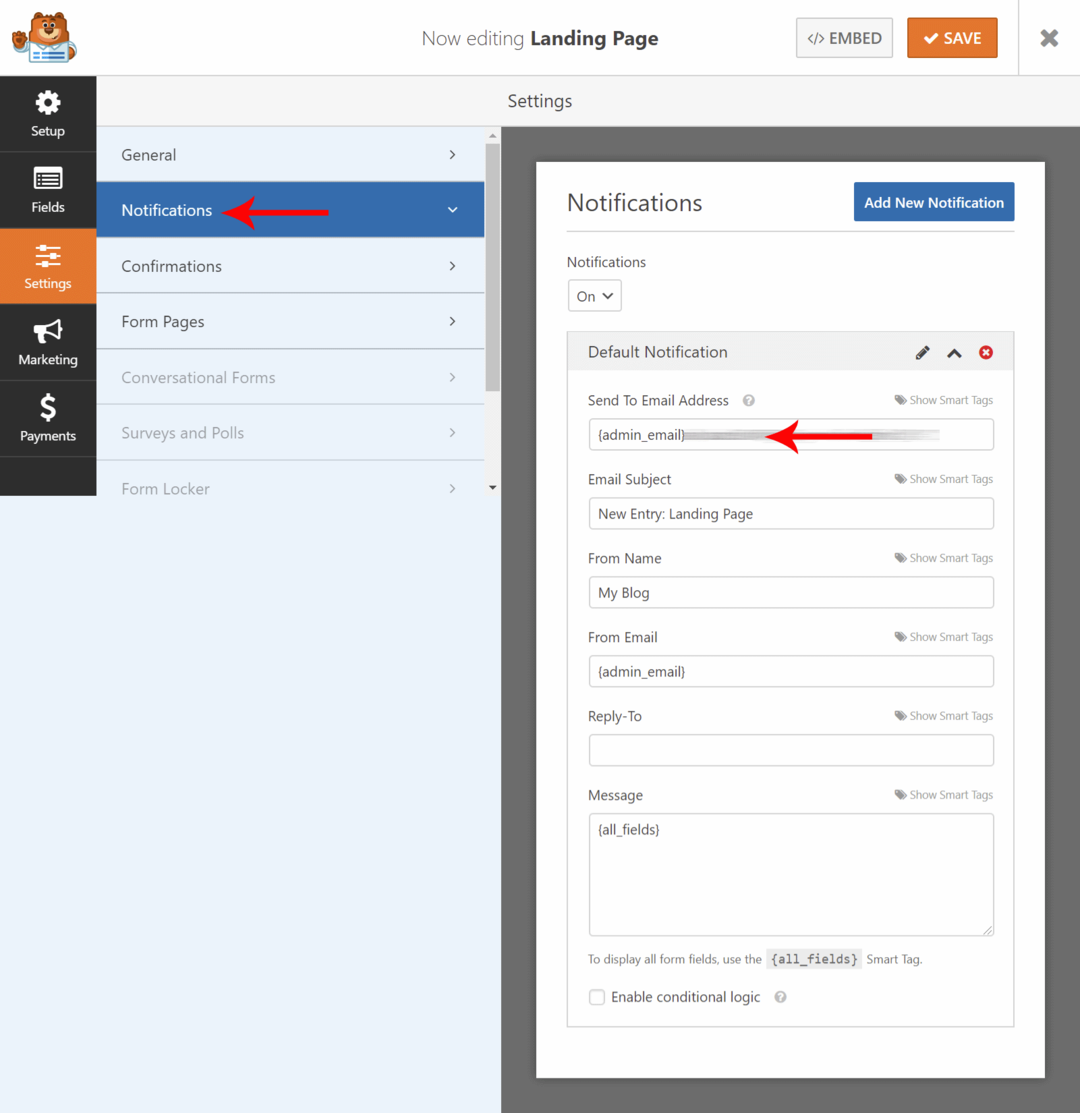
What should do a visitor after form submission? This is a better way to add a meaning full message in a confirmation setting.
Here you can get three type choice.
- Message: In this, you can add any custom message related to your landing form page.
- Show page: In this, you are free to select any exciting page from your website.
- Go to URL (Redirect). Sends site visitors to a different website.
Configure Form Pages Settings
next, in the form pages settings, “Enable Form Page Mode”
- Add form page title.
- Add your customized message in the message field.
- In the “Permalink” You can edit the link or leave it as it’s
- Select your brand “Header Logo” related to your landing form.
- Footer Text: In this area, you can add any text here, or leave blank.
- Hide WPForms Branding: If you disable this checkbox, your landing form page does not give any clue to visitors that how this has been created. If enable this it’s a favor to WPForms.

Color Scheme: Change the color here for your wish. If it’s suited to your website which is better for your branding. If you want to add color code click here to search a color code
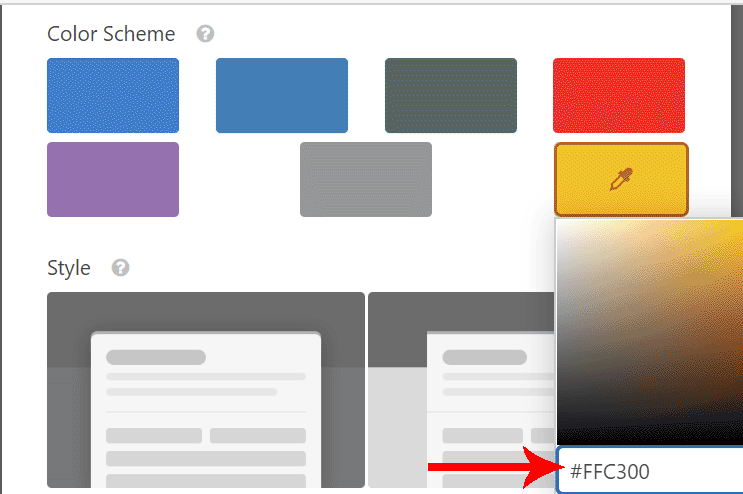
Next, in the “Style” section, you can choose one of those two which is the “Modern Design” and the “Classic Design”.
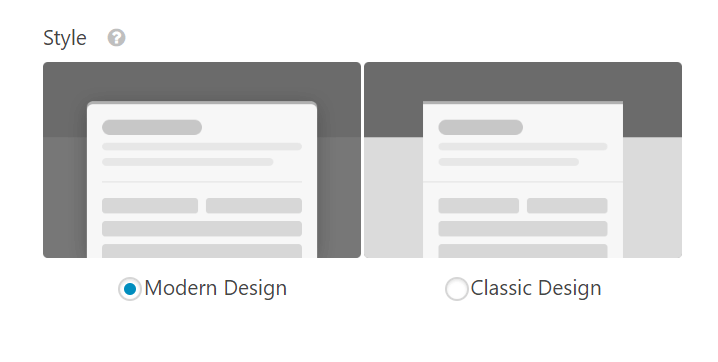
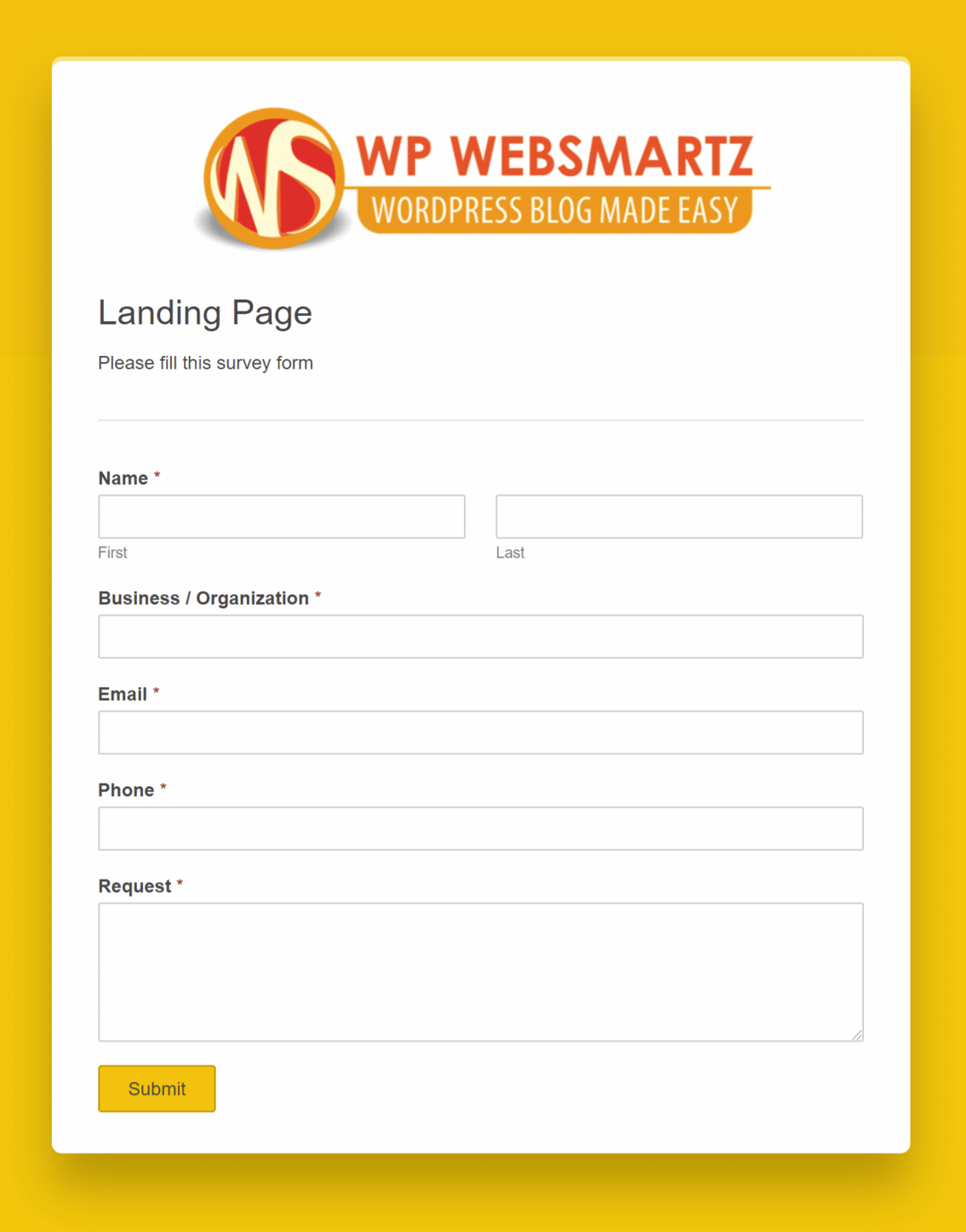
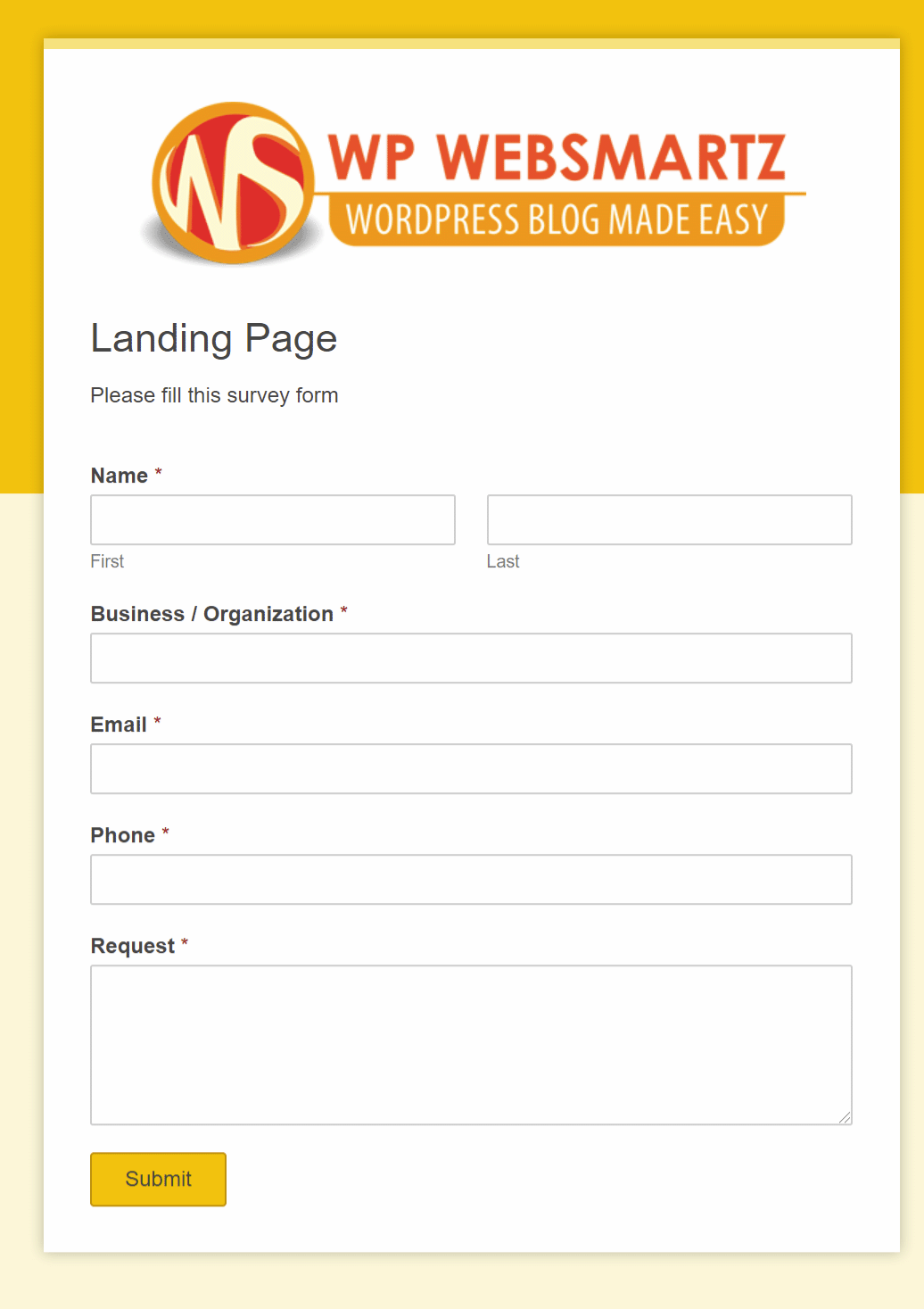
Once everything configured to take a look at your landing form page to this click the Preview Form Page button near the top to see how your form will look once it’s live.
If everything correct then click Save.
Conclusion about landing form page on WordPress.
There are many dedicated landing page service providers is there on the internet. But all the process and data storage takes place in their database. But WPForms these features giving you great control over design and data storing.
By this feature, your normal web form turns into a landing form page. You can use it both ways.