Creating consistent, high-quality content is the lifeblood of any successful online presence. But let’s be honest, staring at a blank screen wondering what to write next can be incredibly frustrating. That’s where strategic post planning comes in. This ultimate guide will walk you through a step-by-step process to effectively plan your content, save time, and ultimately achieve your content goals with the social media management tools.
Step 1: Define Your Content Goals and Audience for Social Media Management Tools
Before you even think about topics, it’s crucial to understand why you’re creating content and who you’re creating it for.
- What do you want to achieve? Are you looking to increase brand awareness, drive traffic to your website, generate leads, nurture existing customers, or establish yourself as an industry expert? Your goals will directly influence the type of content you create.
- Who is your ideal audience? Understand their demographics, interests, pain points, and where they spend their time online. The more you know about your audience, the better you can tailor your content to resonate with them.
Think about creating buyer personas – fictional representations of your ideal customers. This exercise will help you keep your audience in mind throughout the planning process.

Step 2: Brainstorm Content Ideas
Once you have a clear understanding of your goals and audience, it’s time to start generating content ideas. Here are a few techniques to get the creative juices flowing:
- Keyword Research: Use tools like Google Keyword Planner, SEMrush, or Ahrefs to identify relevant keywords and topics your audience is searching for. This will help you create content that has the potential to rank well in search engines.
- Competitor Analysis: See what kind of content your competitors are creating and what’s performing well for them. Don’t copy, but look for gaps you can fill or ways to offer a unique perspective.
- Audience Feedback: Pay attention to comments, questions, and feedback you receive on your existing content and social media channels. These can be goldmines for new content ideas.
- Trending Topics: Keep an eye on current events and industry trends that your audience might be interested in.
- Repurpose Existing Content: Look for ways to repurpose your existing blog posts, videos, or presentations into different formats, such as social media updates, infographics, or podcasts.
Pro Tip: Create a content idea bank – a spreadsheet or document where you can jot down all your potential topics.

Step 3: Develop a Content Calendar
Once you have a solid list of content ideas, it’s time to organize them into a content calendar. This is a visual representation of your planned content schedule, outlining what you’ll publish, when, and where.
Your content calendar should include:
- Publishing Date and Time: When will each piece of content go live?
- Topic/Title: What is the main subject of the content?
- Format: Will it be a blog post, video, infographic, podcast episode, social media update, etc.?
- Target Platform: Where will this content be published (your blog, Facebook, Instagram, LinkedIn, etc.)?
- Keywords: What are the primary and secondary keywords you’ll be targeting?
- Author/Creator: Who is responsible for creating this piece of content?
- Status: Is it an idea, in progress, ready for review, scheduled, or published?
Using a content calendar offers numerous benefits, including:
- Improved Organization: Provides a clear overview of your content plan.
- Consistency: Helps you maintain a regular publishing schedule.
- Time Management: Allows you to batch-create content in advance.
- Strategic Alignment: Ensures your content efforts support your overall marketing goals.
Many social media management tools offer built-in content calendar features, allowing you to plan, schedule, and even automatically publish your content across multiple platforms.
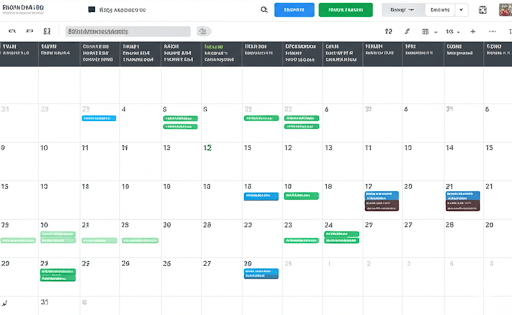
Step 4: Create High-Quality Content
With your content plan in place, it’s time to bring your ideas to life. Focus on creating valuable, engaging, and informative content that resonates with your target audience.
- Compelling Headlines: Craft attention-grabbing titles that encourage clicks.
- Engaging Writing: Use clear, concise language and break up text with headings, subheadings, bullet points, and visuals.
- High-Quality Visuals: Incorporate relevant images, videos, and infographics to enhance your content.
- SEO Optimization: Optimize your content for search engines by naturally incorporating relevant keywords, using descriptive alt text for images, and structuring your content logically.
- Call to Action: Tell your audience what you want them to do next (e.g., leave a comment, share the post, visit your website).
Leveraging social media management tools can streamline this process by allowing you to create and store content drafts, collaborate with team members, and ensure brand consistency.

Step 5: Schedule and Publish Your Content
Once your content is ready, it’s time to schedule and publish it according to your content calendar.
- Blog Posts: Use the built-in scheduling features of WordPress to schedule your blog posts in advance.
- Social Media: Utilize social media management tools to schedule your posts across various platforms. These tools often allow you to optimize posting times for maximum engagement.
- Email Marketing: Schedule your email newsletters and promotional emails to align with your content calendar.
Scheduling your content not only saves you time but also ensures consistency and allows you to plan your campaigns strategically.
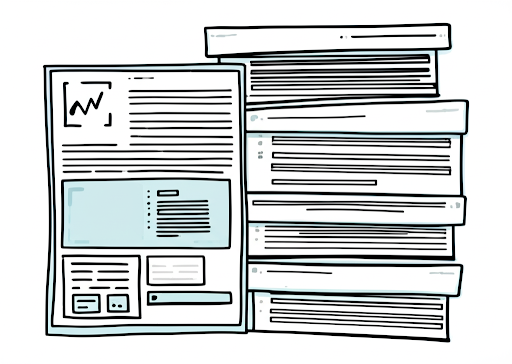
Step 6: Promote Your Content
Creating great content is only half the battle. You need to actively promote it to reach your target audience.
- Share on Social Media: Promote your new blog posts and other content across your social media channels. Social media management tools can help automate this process.
- Email Marketing: Send out newsletters to your email list announcing new content.
- Engage with Your Audience: Respond to comments and messages on your blog and social media.
- Cross-Promote: Link to your new content from relevant older posts and vice versa.
- Guest Posting: Contribute guest posts to other relevant websites to reach a new audience.

Step 7: Analyze and Measure Your Results
Finally, it’s essential to track the performance of your content to understand what’s working and what’s not.
- Website Analytics: Monitor your website traffic, bounce rate, time on page, and conversions using tools like Google Analytics.
- Social Media Analytics: Track engagement metrics (likes, shares, comments), reach, and website clicks on your social media posts. Many social media management tools provide detailed analytics dashboards.
- Identify Trends: Look for patterns in your data to understand which topics, formats, and platforms perform best.
- Adjust Your Strategy: Based on your analysis, refine your content plan and make necessary adjustments to improve your results over time.
By consistently planning, creating, promoting, and analyzing your content, you’ll be well on your way to building a successful online presence and achieving your content marketing goals. Embrace the power of post planning and watch your content strategy soar!
When utilizing post planning tools, you can streamline your content strategy across a multitude of social media channels. These tools often offer direct integration or tailored features for each platform, allowing for efficient scheduling and management. Here are some of the key social media channels commonly supported by post planners, along with details on how they integrate:
- Facebook:
- Content Types: Schedule text updates, images, videos, links, carousels, Reels, and Stories to your Facebook Pages and Groups.
- Details: Post planners allow you to craft your Facebook posts in advance, including tagging other pages, adding locations, and scheduling them for optimal engagement times. Many tools also offer previews to see how your post will look on Facebook. Some planners might offer features for managing Facebook ads or boosting posts directly.
- Benefits: Maintain a consistent posting schedule, manage multiple Pages from one dashboard, and analyze post performance.
- Instagram:
- Content Types: Schedule single image posts, video posts, carousels, Reels, and Stories. Some advanced tools may also assist with planning your Instagram grid layout.
- Details: Given Instagram’s visual nature, many post planners offer a visual grid planner to see how your scheduled posts will look together on your profile. Direct publishing is available for Business accounts. Features often include hashtag suggestions, first comment scheduling (to keep captions clean), and tagging users or locations.
- Benefits: Visually plan your feed aesthetic, ensure consistent branding, schedule posts at peak audience activity times, and manage hashtag strategies effectively.
- X (formerly Twitter):
- Content Types: Schedule tweets (text, images, GIFs, videos, polls) and threads. Some tools may also allow scheduling retweets or quote tweets.
- Details: Post planners help you manage X’s fast-paced environment by scheduling tweets in advance. You can draft tweets, include mentions, hashtags, and links, and see how they fit within character limits. Some tools offer analytics to track tweet performance and engagement.
- Benefits: Maintain an active presence, engage in real-time conversations by scheduling timely content, and track the performance of your X strategy.
- LinkedIn:
- Content Types: Schedule posts to your personal profiles and company pages, including text updates, articles (or links to articles), images, videos, and documents (like PDFs).
- Details: Ideal for B2B content, post planners allow you to tailor your messaging for a professional audience. You can schedule company updates, industry insights, job postings, and articles. Some tools offer features for audience targeting for Company Page updates.
- Benefits: Establish thought leadership, share company news consistently, engage with your professional network, and manage your employer brand.
- Pinterest:
- Content Types: Schedule Pins (images and videos) to your various boards.
- Details: Pinterest is a visual discovery engine, and post planners help you organize your Pinning strategy. You can upload your Pin creative, write compelling descriptions, add destination links, and schedule them to specific boards. Some tools offer features to find optimal Pinning times.
- Benefits: Drive traffic to your website, increase brand visibility for products and ideas, and maintain an active presence on relevant boards.
- TikTok:
- Content Types: Schedule TikTok videos.
- Details: While direct auto-posting for TikTok has had limitations via third-party apps (often requiring a notification-based reminder to post manually), many social media management tools are increasingly offering more seamless scheduling options, especially for TikTok Business Accounts. Planners can help you prepare your video, caption, hashtags, and schedule the posting time.
- Benefits: Maintain a consistent video content flow, plan content around trends, and manage your TikTok presence alongside other social channels.
- YouTube:
- Content Types: Schedule video uploads, including Shorts.
- Details: Post planners can help you manage your video publishing schedule on YouTube. You can upload your video file, add titles, descriptions, tags, thumbnails, and schedule the video to go public at a specific date and time.
- Benefits: Consistently release video content, optimize videos for searchability in advance, and coordinate video launches with other promotional activities.
- Google Business Profile (formerly Google My Business):
- Content Types: Schedule posts, updates, offers, and events.
- Details: Many post planners now integrate with Google Business Profile, allowing you to keep your local business information fresh and engage with local customers by scheduling updates directly to your profile.
- Benefits: Improve local SEO, share timely information with local customers, and manage your online reputation.
- Threads (by Instagram):
- Content Types: Schedule text-based posts, images, and videos.
- Details: As a newer platform, integration is still evolving, but many leading post planners are adding support for scheduling Threads. This typically involves crafting your thread content and scheduling it for posting via your connected Instagram account.
- Benefits: Extend your reach on this conversational platform, cross-promote content from other channels, and maintain a consistent voice.
When choosing a post planner, it’s essential to check which specific platforms it supports and the depth of features offered for each channel, as capabilities can vary between tools. This will ensure it aligns with your specific social media marketing needs.



