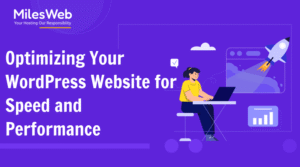Are you searching for the best WordPress hosting for non-techies to launch and manage your website easily? Choosing the right hosting provider is essential for anyone just getting started with WordPress. In this guide, we review the top five hosting services that excel at simplicity, reliability, and beginner-friendly features—including the innovative Stellarsites by StellarWP.
Why Choose the Best WordPress Hosting for Non-Techies?
Starting a WordPress website is an exciting journey, but technical challenges can often be overwhelming if you’re new to web development. The best WordPress hosting for Non-Techies removes those obstacles, offering intuitive interfaces, trustworthy support, and powerful tools that make building a blog or business site stress-free. Let’s explore the leading hosts that help beginners succeed.
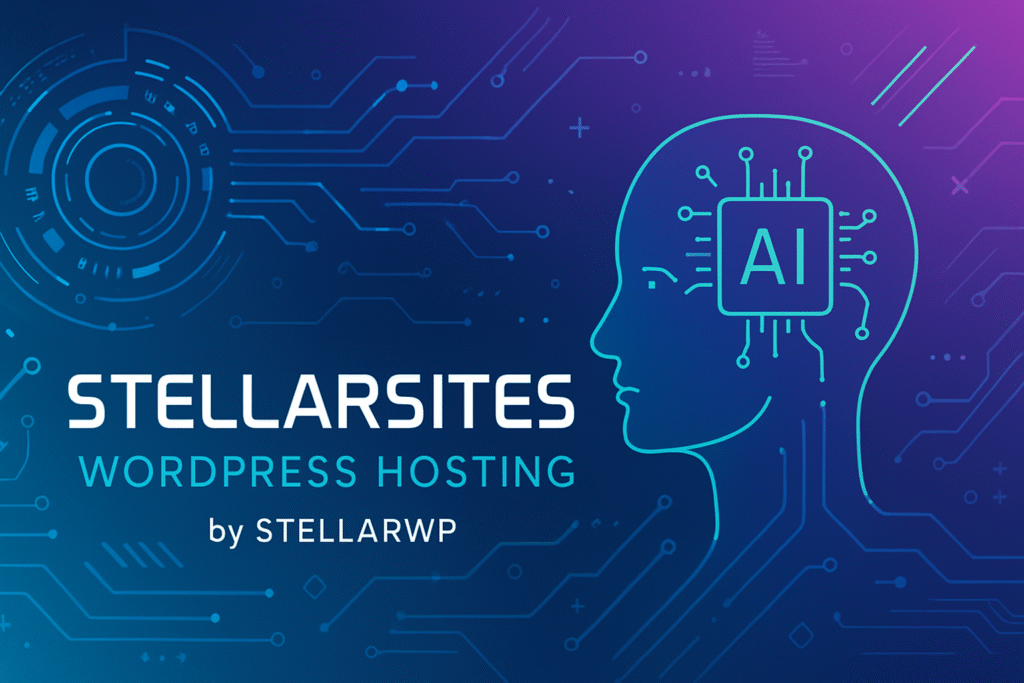
1. Stellarsites (StellarWP): Modern Hosting Built for Simplicity
Stellarsites, powered by StellarWP, is designed with beginners in mind. Its dashboard is clean, easy to navigate, and supports quick installation for WordPress, so you can get your site live without any coding skills. Their customer support is renowned for being friendly and knowledgeable, guiding users through every step of website creation.
Stellarsites also prioritizes speed and security, meaning new users don’t have to worry about complex technical configurations. This makes it a standout choice for anyone looking for the best WordPress hosting for Non-Techies.
Special Features:
- AI-powered website builder: Kadence AI tools generate content suggestions and layouts based on your site type.
- All-in-one essentials: Premium managed hosting, Kadence theme and blocks, SolidWP security, built-in backups, CDN, and more—all in one subscription.
- Enterprise performance: Built on Liquid Web infrastructure, with Cloudflare Enterprise CDN, object caching, and autoscaling resources.
- One-click installs: Instant WordPress setup; no manual configuration needed.
- Comprehensive security: Includes SolidWP Security Pro—malware scanning, brute-force prevention, and a firewall.
- Daily automated backups: Visual backup management and one-click restore.
- 99.9% uptime guarantee.
Pricing:
- Foundation plans: Essential $15/mo, Plus $35/mo, Ultimate $55/mo.
- Specialized plans for stores, learning, events, fundraising: $25–$55/mo.
- Annual billing starts at $180/year for the Foundation plan (just $15/month)
2. Bluehost: Popular and Easy to Use

Bluehost is one of the most recommended providers for WordPress beginners. Its user-friendly dashboard, robust knowledge base, and 24/7 support make it very easy for new users to launch their sites. Bluehost also offers a one-click installation for WordPress, automatic updates, and affordable pricing plans.
Special Features:
- Free domain for 1 year and free SSL certificate.
- 1-click WordPress installs and an easy management dashboard.
- Automatic WordPress core updates and malware scanning.
- Staging sites: Easily test changes before going live.
- Yoast SEO integration on cloud plans.
- Global edge caching, DDoS protection, and free CDN.
- 24/7 support and knowledge base.
Pricing:
- Basic: $2.95/mo (10 websites, 10GB storage).
- Choice Plus: $3.95/mo (50 websites, 50GB storage, daily backups).
- eCommerce Essentials: $6.95/mo (100 websites, 100GB storage).
- Cloud hosting: Starts at $75/mo (managed, multiple sites, higher specs).
(Promotional pricing applies for the first term.
3. SiteGround: Reliable and Supportive Environment

SiteGround is known for high performance and excellent support. For beginners, it’s unique tools like the SiteGround Starter plugin that help with setup and design. Their security measures are built in, which means you don’t need technical expertise to keep your site safe.
SiteGround’s easy migration tools and intuitive interface make website management a breeze. Their tutorials and guides are perfect for anyone exploring the best WordPress hosting for Non-Techies.
Special Features:
- 1-click WordPress install & managed updates.
- Daily backups are included in all plans.
- Free SSL certificates and CDN for security & speed.
- Unmetered traffic on all plans.
- Staging environment for testing.
- 24/7 expert support and easy migration tools.
- Uptime guarantee and performance optimizations.
Pricing:
- StartUp: $2.99/mo (10GB storage, 10,000 visits/mo).
- GrowBig: $4.99–$5.99/mo (20GB storage, 25,000 visits/mo, unlimited sites).
- GoGeek: $7.99/mo (40GB storage, 100,000 visits/mo, priority support).
(Introductory rate renews at a higher price.)
4. Hostinger: Affordable and User-Friendly

Hostinger stands out for its budget-friendly options without sacrificing quality. Beginners will appreciate a simple onboarding process, a clear dashboard, and helpful step-by-step guides. Hostinger’s managed WordPress hosting ensures optimal performance, daily backups, and hassle-free maintenance for those starting fresh.
Special Features:
- LiteSpeed Web Server and LSCache for fast page loads.
- One-click WordPress install and automatic core/plugin updates.
- Staging environment: test before updating live.
- Free domain and SSL certificate (most plans).
- Automated backups (daily or weekly).
- Free email hosting for custom domains.
- AI tools, site migration, and a powerful dashboard for beginners.
Pricing:
- Premium: Starts at $2.69–$2.99/mo (100 sites, 100GB SSD, 25,000 visits/mo).
- Business: $3.41–$3.99/mo (double storage, daily backups, staging, CDN).
- Cloud startup: $7.99/mo (300 sites, higher resources)
5. DreamHost: Hassle-Free for New Users

DreamHost is a favorite among novice bloggers and small business owners. Its custom control panel is tailored for beginners, featuring straightforward options and plenty of guides. DreamHost’s automated updates, strong security, and fast customer service are beginner-centric.
Special Features:
- Easy custom control panel – beginner-friendly.
- Free domain, SSL, and domain privacy included (on most plans).
- Unlimited bandwidth; SSD storage is up to unlimited, depending on the plan.
- Automated daily backups and WordPress core/plugin updates.
- DreamPress: Managed hosting with built-in caching, CDN, staging, and priority migration by the team.
- AI-powered website builder.
- Award-winning support: Live chat, 24/7 ticketing.
Pricing:
- Shared Starter: $2.59/mo (1 site, 50GB SSD, unmetered bandwidth, 3-year term).
- Shared Unlimited: $3.95/mo (unlimited sites/sites, unlimited storage).
- DreamPress: $16.95/mo (30GB SSD, managed, free CDN/staging), Plus: $24.95/mo, Pro: $71.95/mo.
- (Renewal rates are higher after the initial term.
Key Features to Look for in the best WordPress hosting for Non-Techies
When searching for beginner-friendly hosting, prioritize the following:
- Simple setup and one-click WordPress installation
- Reliable customer support for non-techies
- Intuitive dashboard and user interface
- Automatic backups and security tools
- Affordable plans with scalability options
Conclusion: Start Your Website With Confidence
Launching your first WordPress site doesn’t need to be complicated! The hosting providers above, especially Stellarsites by StellarWP, make it easy for beginners to start, manage, and grow successful websites. Choose a host with reliability, great support, and ease of use for the smoothest experience.
Finding the best WordPress hosting for Non-Techies is the first—and most important—step to building your online presence. Ready to get started? Sign up with one of these hosts today and watch your WordPress journey unfold effortlessly