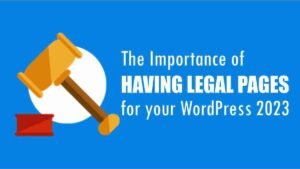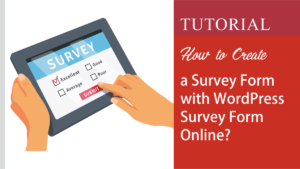Introduction to WPLP Compliance Platform
WPLP Compliance Platform is a comprehensive WordPress plugin designed to assist website owners in creating and managing essential legal documents such as privacy policies, terms of service, and disclaimers. In today’s digital landscape, it is becoming increasingly important for online businesses to comply with various legal regulations that govern data protection and user rights. With the introduction of laws such as the General Data Protection Regulation (GDPR) and the California Consumer Privacy Act (CCPA), having well-structured legal pages not only ensures compliance but also builds trust with users.
The primary purpose of the WPLP Compliance Platform is to streamline the often complex and somewhat daunting process of generating legal content. The plugin provides users with customizable templates that can be tailored to fit the specific needs and characteristics of their business model. This allows website owners, regardless of their legal knowledge, to create documents that meet regulatory requirements without extensive legal expertise.
Moreover, WPLP Compliance Platform simplifies users’ navigation process, ensuring that important legal information is easily accessible. This accessibility is crucial, as it contributes to transparency and can enhance a website’s credibility. By utilizing this plugin, website owners are equipped to create pages that not only comply with legal requirements but also ensure that users are informed of their rights and responsibilities when engaging with the website.
Ultimately, WPLP Compliance Platform serves as an invaluable resource for online entrepreneurs looking to protect their interests while fostering a responsible online environment. By prioritizing legal compliance, website owners can focus on growing their businesses with peace of mind, knowing they have taken the necessary steps to adhere to legal standards and regulations.
What is Cookie Consent?

Cookie consent refers to the mechanism that allows websites to obtain permission from users before collecting and processing their data through cookies. Cookies are small text files stored on users’ devices, which help monitor browsing activity, provide personalized experiences, and enhance website functionality. In recent years, the importance of cookie consent has significantly increased, largely due to the implementation of data protection laws like the General Data Protection Regulation (GDPR) in the European Union and the California Consumer Privacy Act (CCPA) in the United States.
The necessity of cookie consent arises from the need to protect user privacy and ensure transparency regarding data collection practices. Both GDPR and CCPA mandate that organizations must inform users about how their data will be used, including their long-standing use of cookies. Under these regulations, failing to implement a proper cookie consent system can lead to serious legal implications, including hefty fines and damage to the company’s reputation.
Websites that neglect to provide adequate information regarding cookie usage risk user trust and engagement. Users are increasingly aware of online privacy issues and the role cookies play in this landscape. Therefore, by informing users about the types of cookies used, their purposes, and enabling them to manage their preferences, websites can foster a sense of trust and demonstrate compliance with applicable data protection laws.
Moreover, when websites do not appropriately inform users about cookie usage, they may find themselves facing legal action or audits by regulatory authorities. Such actions can not only lead to financial repercussions but also negatively affect customer relationships and brand loyalty. As such, the implementation of cookie consent measures has become a fundamental aspect of website operation, offering both compliance with legal requirements and enhancing user experience through transparent communication.
Importance of Cookie Consent for Websites
In the digital landscape, cookie consent has emerged as a fundamental component of website management. Websites often utilize cookies to enhance user experience by personalizing content, remembering user preferences, and analyzing site traffic. However, the importance of obtaining cookie consent goes beyond merely improving user engagement. It fundamentally relates to user trust, legal compliance, risk management, and safeguarding against potential penalties for non-compliance.
Firstly, the act of obtaining cookie consent fosters user trust. Visitors feel more secure when they know their data is handled responsibly. This transparency contributes to a positive perception of a website or organization. When users are informed about the types of cookies collected, how their data will be used, and the ability to opt in or opt out, they are more likely to engage with the site. Trust is vital in an era where data breaches and privacy concerns are rampant, and websites that demonstrate a commitment to protecting user information tend to enjoy enhanced user loyalty.
Secondly, legal compliance is a critical reason for implementing cookie consent. Various regulations, including the General Data Protection Regulation (GDPR) and the ePrivacy Directive in the European Union, mandate websites to obtain explicit consent from users before placing non-essential cookies on their devices. Non-compliance with these legal frameworks can result in substantial penalties and fines, underscoring the importance of establishing effective cookie consent mechanisms.
Furthermore, managing risks associated with cookie usage is paramount. By implementing a robust cookie consent framework, organizations can mitigate legal and financial risks while also maintaining a positive brand reputation. Overall, cookie consent is not just a regulatory checkbox; it enhances user experience through transparency and trust, ensuring that engagements with the website are respectful and informed.
How WPLP Compliance Platform Helps with Cookie Consent
In the digital landscape, managing cookie consent is a critical factor for website owners striving to comply with privacy regulations. WPLP Compliance Platforms emerges as a robust solution that enables seamless cookie consent management. One of the standout features of this plugin is its customizable consent banners. Users can tailor the appearance and functionality of these banners to align with their branding while ensuring compliance with regulations such as GDPR and CCPA. By offering flexibility in design and messaging, WPLP Compliance Platform empowers website administrators to provide clear information about cookie usage, thus enhancing user trust and transparency.
Another significant advantage of the WPLP Compliance Platform is its straightforward integration with existing websites. The plugin is designed to be user-friendly, allowing even those with minimal technical skills to implement cookie consent banners effortlessly. This ease of integration is particularly beneficial for small business owners and entrepreneurs who may lack the resources to hire developers for compliance-related tasks. By streamlining the setup process, WPLP Compliance Platform ensures that website owners can focus on their core activities while maintaining regulatory compliance.
Moreover, WPLP Compliance Platform provides pre-written legal texts that adhere to well-established regulatory requirements. This feature is invaluable for users who may be unfamiliar with the intricacies of cookie laws. The plugin simplifies the legal jargon into relatable language, ensuring that website visitors are informed about their rights and choices regarding cookies. With accurate and compliant wording, website owners can reduce the risk of potential legal issues related to privacy violations. Overall, WPLP Compliance Platform stands out as an essential tool for effective cookie consent management, combining customization, ease of use, and legal assurance in one comprehensive package.
Key Features of WPLP Compliance
The key features of WPLP Compliance (assuming WPLP refers to a specific regulatory or compliance framework, such as “Workplace Privacy and Legal Protection” or another domain-specific standard) typically include the following core components. If you’re referring to a different WPLP (e.g., a country-specific law, organization, or policy), please clarify. Based on a general compliance framework context, here are the key features that would be expected:
Privacy Protection
- Ensures secure handling of personal and sensitive employee or client data.
- Enforces data minimization, purpose limitation, and lawful data processing.
Regulatory Alignment
- Aligns with national and international legal standards (e.g., GDPR, HIPAA, or country-specific labor/privacy laws).
- Regular auditing to ensure continued compliance.
Employee Rights and Safeguards
- Provides clear guidelines on employee rights related to data collection, surveillance, and communication monitoring.
- Requires informed consent where applicable.
Data Security Measures
- Mandates encryption, access controls, and secure storage for all protected information.
- Incident response protocols for data breaches.
Transparent Policies
- Requires organizations to publish and regularly update their compliance and privacy policies.
- Encourages stakeholder education and awareness training.
Monitoring and Reporting
- Includes tools and procedures for internal monitoring of compliance status.
- Obligates organizations to report violations or breaches to authorities and affected individuals.
Training and Awareness
- Regular staff training on compliance responsibilities and ethical data use.
- Specialized training for compliance officers and HR/legal teams.
Documentation and Record-Keeping
- Requires meticulous record-keeping of consent, data processing activities, and compliance audits.
- Ensures traceability and accountability.
Enforcement and Penalties
- Establishes consequences for non-compliance, including fines, operational restrictions, or legal actions.
- Empowers oversight bodies or compliance officers to take corrective action.
Third-Party Management
- Extends compliance responsibilities to vendors and service providers.
- Requires due diligence and contract clauses to ensure third-party adherence.
Setting Up Cookie Consent with WPLP Compliance Platform

To effectively manage cookie consent on your website, using the WPLP Compliance Platform plugin is a reliable choice. The first step is to install the plugin.
Installing the FREE Version:
- Navigate to Plugins: From your WordPress dashboard, go to
Plugins>Add New. - Search for the Plugin: In the search bar at the top right, type “WPLegalPages”.
- Install WPLegalPages: Locate the WPLegalPages plugin in the search results (it’s usually by WPEka). Click the
Install Nowbutton. - Activate the Plugin: Once the installation is complete, the
Install Nowbutton will change to anActivatebutton. Click it to activate WPLegalPages on your site. - Accept Terms & Initial Setup: After activation, you’ll likely be prompted to accept the terms of use. You might also be guided into an initial setup wizard or see a new WPLegalPages menu item in your WordPress dashboard.
Installing the PRO Version (if you’ve purchased it):
- Download the Pro Plugin: After purchasing WPLegalPages Pro from the official website (wplegalpages.com), please note that, connect your website to the app.wplegalpages.com to ensure your wplegalpages Pro plugin
- Upload to WordPress:
- In your WordPress dashboard, go to
Plugins>Add New. - Click the
Upload Pluginbutton at the top of the page. - Click
Choose Fileand select the WPLegalPages Pro zip file you downloaded. - Click
Install Now.
- In your WordPress dashboard, go to
- Activate the Pro Plugin: Once uploaded and installed, click the
Activate Pluginbutton.
Follow the same process to install the “GDPR Cookie Consent” plugin. This process will enable the cookie consent feature for your website.
Scan your website
The first configuration option you want to focus on is the “Cookie Consent” section, where you can specify how many categories of cookies your site utilizes. This is essential as it informs visitors about which cookies are being used and why.
Scanning the cookies on your website helps you to generate the necessary legal pages. While scanning the cookies, follow the screen instructions.

Advanced Features and Customization (Often in Pro)
Advanced Features and Customization (Often in Pro)WPLegalPages Pro often comes with additional features that enhance compliance and user interaction:
- Cookie Consent Bar/Manager:
- Configure and enable a cookie consent banner. Customize its appearance, text, and button links (e.g., linking to your Cookie Policy).
- Manage cookie scanning and consent logs.
- Age Verification Popups:
- Set up age verification gates if your content requires it. Customize the message and age limit.
- Forced Agreements:
- For Terms and Conditions or other policies, you can create “forced agreements” where users must accept the terms before proceeding to access certain content or functionalities. This is often implemented as a checkbox or a pop-up.
- Announcement Banners:
- Inform users about updates to your legal policies using announcement banners.
Next, you will have the opportunity to customize the consent banner. This is important, as aligning the banner’s appearance with your website’s branding creates a cohesive user experience. You can modify the background color, text color, and even the position of the consent banner. Ensure the message is concise yet informative, clearly informing users about cookie usage and providing links to your privacy policy.
In addition, you can configure the behavior of the consent banner. Options include automatically blocking cookies until consent is obtained or allowing users to choose which categories of cookies they accept. It is advisable to test the banner’s functionality across different devices to ensure a seamless experience for all users.




Once you have completed the configuration, it is crucial to save your changes. Regularly revisiting these settings can help maintain compliance with changing regulations and improve user trust regarding data privacy.
Best Practices for Cookie Consent Implementation
Implementing cookie consent banners effectively is crucial for complying with privacy regulations and building trust with website visitors. Adhering to best practices can enhance user experience while ensuring legal compliance regarding cookie usage. One of the fundamental practices is the use of clear and concise language in the consent banner. Users should easily understand what cookies are being used, why they are being used, and the implications of consenting to their use. Instead of technical jargon, opt for straightforward wording that effectively communicates the purpose and types of cookies.
Another important aspect of cookie consent implementation is providing users with the option to accept or decline cookies. It is essential to respect user choice; therefore, offering a “Decline” button alongside an “Accept” option can empower users. This approach fosters transparency, allowing users to make informed decisions about their data. Additionally, consider employing a tiered consent model. This allows users to choose specific categories of cookies—such as necessary, performance, or marketing cookies—rather than a blanket consent.
Ensuring that users have easy access to your privacy policy is also vital. A privacy policy should detail what data is collected, how it is used, and how users can manage their cookie preferences. Include a prominent link to this document within the cookie consent banner to facilitate easy navigation. This not only complies with legal requirements but also reinforces the trust and safety of your website. Lastly, regularly review and update your cookie consent practices to reflect any changes in regulations or your website’s cookie usage. By following these best practices, you can create a transparent and user-friendly cookie consent experience.
Common Mistakes to Avoid
Implementing cookie consent on a website is crucial for compliance with privacy laws, but numerous pitfalls often undermine these efforts. One prevalent mistake website owners make is a lack of transparency regarding cookie usage. Many users may not fully understand what cookies are being used, why they are necessary, and what data they collect. Clear communication regarding these elements is essential; detailed descriptions of cookie purposes and categories should be readily accessible. Failure to provide adequate information may result in distrust among users and non-compliance with data protection regulations.
Another common error involves neglecting to update legal texts related to cookie usage and consent practices. As regulations evolve, keeping the cookie consent banners and associated texts current is paramount. Users should be informed of any changes in policy, and website owners must ensure that their legal documentation reflects the latest legal requirements. Ignoring this can lead to outdated practices that may not be in line with current laws, leaving the website vulnerable to legal repercussions.
In addition, many website owners overlook the importance of monitoring user interactions with consent banners. Tracking how users respond to cookie consent prompts is essential for understanding their behavior and preferences. This data can provide valuable insights into consent rates and can inform adjustments to improve user experience. Without this feedback mechanism, websites may inadvertently perpetuate practices that do not resonate well with their audience, ultimately affecting site performance and compliance.
In conclusion, avoiding these common mistakes—emphasizing transparency, regularly updating legal texts, and actively monitoring user interactions—can significantly enhance the effectiveness of cookie consent on websites using the WPLP Compliance Platform. By addressing these aspects, website owners can foster trust and ensure compliance with privacy regulations while providing users with a more satisfactory browsing experience.
Real-Life Examples of Effective Cookie Consent
In the realm of digital marketing and compliance, the implementation of cookie consent banners serves a critical function. Several websites have successfully navigated this landscape by utilizing tools like WPLP Compliance Platform to establish transparent and user-friendly cookie consent practices. Analyzing these examples can provide valuable insights into effective strategies.
A prime example is the website of a renowned e-commerce platform that employs a delineated cookie consent banner at the top of its homepage. Upon first visit, users are greeted with a concise message explaining the purpose of cookies and their importance for site functionality and personalized experience. The banner includes a prominent option to accept all cookies while also providing a link to detailed settings where users can customize their preferences. This transparency fosters user trust and aids compliance with regulatory requirements.
Another notable instance can be observed in a popular news website. They utilize a multi-layered approach to cookie consent, combining a simple banner with an additional pop-up that elaborates on the types of cookies utilized and their implications. Users are given the choice to accept cookies individually, allowing for a tailored consent experience. The banner’s design integrates seamlessly with the website’s aesthetic, ensuring that it does not detract from user engagement while still fulfilling legal obligations.
These real-life examples underscore the importance of clarity and user empowerment in cookie consent implementations. By employing succinct language and user-friendly interfaces, these sites not only comply with legal standards but also enhance the user experience. Such strategies leveraged through the WPLP Compliance Platform illustrate the potential for harmonious coexistence between user consent and website functionality, illustrating effective use of cookie consent tools that others may emulate.
Initial Setup and Configuration of WPLP Compliance Platform

Once WPLegalPages (free or Pro) is activated, you must configure some basic settings.


- Enter Your Business Details: The wizard or settings page will typically ask for information like:
- Your Website Name/URL
- Your Company Name (or your name if you’re an individual)
- Business Address
- Contact Email Address
- Country/Region
- Niche of your website (e.g., blog, e-commerce, business)
- Access the Setup Wizard/Settings:
- Look for a
LegalPagesmenu item underWPLegalPagesyour WordPress dashboard. Click on it. - Choose a Template: You’ll see a list of available legal page templates.
- Free version: Offers a limited set (e.g., Standard Privacy Policy, Terms of Use, DMCA).
- Pro version: Offers a much wider range (25-35+ templates like GDPR Privacy Policy, CCPA, Affiliate Disclosure, Medical Disclaimer, Cookies Policy, etc.).
- Look for a
- Save Settings: Once you’ve filled in all the necessary information, make sure to save your settings.
Create the first legal page





The plugin will generate the page based on the template and the information you provided in the settings. You’ll often be taken to a preview or an edit screen.
Customizing Your Legal Pages
While WPLegalPages does a great job of generating the initial content, you’ll likely want to review and customize it further.
- Accessing the Editor:
- After a page is generated, you’re usually taken directly to the WordPress page editor for that newly created legal page.
- You can also find these pages later under
PagesIn your WordPress dashboard, just like any other page.
- Editing the Content (Text):
- Read Through Carefully: This is crucial. Ensure the content accurately reflects your website’s practices, data handling procedures, and business model.
- Use the WordPress Editor: You can edit the text directly using the familiar WordPress block editor (Gutenberg) or the Classic Editor, depending on your WordPress setup.
- Fill in Placeholders: Some templates might have placeholders
[Your Company Name]or specific instructions for sections you need to personalize. Ensure all these are correctly filled or modified. - Add or Remove Clauses: Depending on your specific needs, you might need to add custom clauses or remove sections that aren’t relevant to your website. (The Pro version sometimes offers more flexibility for adding custom clauses through its interface.)
- Styling and Appearance (Limited):
- Theme Compatibility: The appearance of your legal pages will largely be controlled by your active WordPress theme.
- Plugin Styling Options: WPLegalPages itself might offer some basic styling options within its settings or on a per-page basis (e.g., font adjustments or colors), though this is less common than content customization.
- Custom Legal Pages (Pro Feature):
- The Pro version often allows you to create completely custom legal pages using the WPLegalPages framework, giving you more control if you have specific legal text you need to use. You would typically find an option like “Custom Legal Page” in the template creation area.
Conclusion: The Future of Cookie Consent and Legal Compliance
WPLegalPages significantly streamlines the process of adding essential legal pages to your WordPress site. By following this installation and customization guide, you can set up the plugin, generate relevant policies, and tailor them to your specific needs.
Remember, while WPLegalPages provides excellent templates and tools, the legal landscape can be complex. For businesses with unique or intricate legal requirements, it’s always a good idea to have your legal pages reviewed by a qualified legal professional in your jurisdiction.
In today’s digital landscape, cookie consent has become a crucial element of legal compliance for websites. As discussed throughout this blog post, understanding the implications of cookie policies is essential for any website owner. The importance of obtaining proper consent from visitors is underlined by various data protection regulations, including the General Data Protection Regulation (GDPR) and the ePrivacy Directive, which continue to evolve. These regulations dictate transparency, outlining how user data is collected, processed, and what rights users have concerning their information.
With technology constantly advancing, the frameworks surrounding cookie consent are likely to undergo further changes. The introduction of new legislative measures emphasizes the need for website administrators to remain vigilant. By utilizing tools such as WPLP Compliance Platform, website owners can streamline the process of creating and updating cookie consent notices to align with current laws. This ensures that users receive necessary information in a clear and concise manner, fostering trust and transparency.
As regulations keep updating, it remains imperative for businesses to regularly review their cookie consent policies. This proactive approach helps in mitigating risks while promoting compliance with existing laws. Regular audits and updates not only enhance legal adherence but also improve user experience by providing transparency about data practices. In light of these considerations, staying informed on legal requirements and industry best practices is vital for maintaining compliance and safeguarding user privacy.
Ultimately, a well-implemented cookie consent strategy not only fulfills legal obligations but can also significantly enhance the trustworthiness of a brand. By prioritizing clear and ethical practices regarding cookies, businesses can move towards a more secure digital environment for all users.