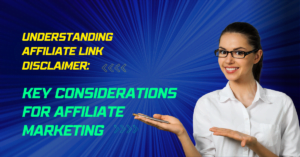Searching for the best WordPress migration plugins? We share 5 top that helps you migrate WordPress for free – even large sites.
This is very hard to migrate a WordPress website manually to a new server or domain. WordPress migration plugins make it very easy. WordPress migration plugins save your time.
First, backup your existing site to your server or remote destination with any of one plugin in the list I mentioned below. Then move your site just by entering the server details at your new host, which is especially effective for large sites.
In this list, we highly recommend the first one which is Backup & Staging – BlogVault Backups this plugin allows you to backup and migrate your website even if you are offline.
1. Backup & Staging – BlogVault Backups

The Most Reliable Incremental Backup Plugin with Free Cloud Storage. The best Part, Comes with a FREE Staging Environment.
With a 100% Successful Website Restore Rate, BlogVault is the world’s Fastest and most Reliable WordPress Backup solution trusted by over 4,50,000+ websites.
Companies you Trust, Trust BlogVault.
We officially power migration for some of the largest web hosts from WPEngine, Pantheon, FlyWheel, LiquidWeb, Cloudways, Savvii and many more.
It is the perfect solution for developer and agencies as it comes with all the tools you need to maintain and manage multiple websites. From One-Click Staging to Flawless Migrations to Complete Website Management and a White Label Solution. It even provides out of the box Client Reporting.
Learn more about BlogVault WordPress Migration from here
BLOGVAULT IN NUMBERS
- 1+ million Successful Website Restorations
- 450,000+ Sites backed up and counting
- 330GB Largest site Backed Up
- 10,000+ Web hosts Compatibility
- Five Star Support
Their Basic plan start from $7.4 / Month
2. Migrate Guru: Migrate & Clone WordPress Free

Migrate Guru is the fastest way to migrate WordPress sites. It simplifies difficult WordPress migrations (e.g. multi-site networks, 200 GB sites, etc.).
Powered by BlogVault (an onboarding partner of top WordPress hosts in the world), Migrate Guru uses intelligent processes on its own servers… So there are ZERO risks to your sites. It automatically rewrites URLs, bypasses import-export scripts, and handles serialized data. It also can clone WordPress sites without any manual work, add-ons, or additional tools.
TOP FEATURES
TRUE ONE-CLICK MIGRATION
Move 80% faster! (Clone 1GB sites in <30 minutes). Enter host details & click ‘Migrate’. That’s it!
NO OVERLOAD ON SITE
The website transfer or migration process works on our servers, so it doesn’t crash your site.
BUILT FOR LARGE SITES
Move or clone sites as large as 200 GB in a breeze. Large site migrations usually fail because of live-site server import limits.
NO ADDONS
You don’t need add-ons to move multi-sites, or sites with serialised data.
NO STORAGE SPACE REQUIRED
Migrate Guru automatically copies your site to our servers. After the migration is complete, the copy is erased.
COMPATIBLE WITH EVERY WEB HOST
Move your site from & to any web host.
FULLY AUTOMATIC, BUILT-IN SEARCH & REPLACE
Comfortably handle serialised data with accurate Search&Replace.
TIMELY ALERTS
Sit back. Relax. Our real-time & email alerts will keep you up to date with the website migrate status.
DISCLAIMER
Currently we don’t support:
- Local host migrations
- Migration of multi-site network sub-sites to a different domain or migration of a site to multi-site network subdivision.
HOW TO PERFORM A MIGRATION
- Install Migrate Guru on the site you want to clone.
- Install WordPress on the destination.
- Choose the destination web host that you want to clone your website to, enter details.
- Click ‘Migrate’.
3. Duplicator – WordPress Migration Plugin

With over 20 million downloads Duplicator successfully gives WordPress users the ability to migrate, copy, move or clone a site from one location to another and also serves as a simple backup utility. Duplicator handles serialized and base64 serialized replacements. Standard WordPress migration and WordPress backups are easily handled by this plugin as are zero downtime migrations.
OVERVIEW
Duplicator is the most powerful migrator available. It enables you to:
- Move, migrate or clone a WordPress site between domains or hosts with zero downtime
- Pull down a live site to localhost for development
- Transfer a WordPress site from one host to another
- Manually backup a WordPress site or parts of a site
- Duplicate a live site to a staging area or vice versa
- Bundle up an entire WordPress site for easy reuse or distribution
- Perform a full WordPress migration without struggling with messy import/export sql scripts
MIGRATE WORDPRESS AND RUN WORDPRESS BACKUPS
Duplicator creates a package that bundles all the site’s plugins, themes, content, database and WordPress files into a simple zip file called a package. This package can then be used to easily migrate a WordPress site to any location you wish. Move on the same server, across servers and pretty much any location a WordPress site can be hosted. WordPress is not required for installation since the package contains all site files.
IMPROVE YOUR WORKFLOW WITH PRE-BUNDLED SITES
Duplicator lets you make your own preconfigured sites to eliminate rework. Instead of manually configuring your favorite theme, set of plugins or content over and over, now just configure a single site and bundle it up into a Duplicator package. Once you have the bundled site, you can migrate the WordPress site over and over to different locations to instantly create many preconfigured sites!
DUPLICATOR PRO
Duplicator Pro takes Duplicator to the next level with features you’ll really appreciate, such as:
- Drag and Drop install – just drag an archive to the destination site!
- Scheduled backups
- Cloud Storage to Dropbox, Google Drive, Microsoft OneDrive, Amazon S3, and FTP/SFTP
- A special 2-step streamlined installer mode for mega-fast installs
- Recovery Points added for very fast emergency site restores
- Support for Managed hosts such as WordPress.com, WPEngine, GoDaddy Managed, and more
- Multi-threaded to support larger web sites & databases
- Migrate an entire multisite WordPress network in one shot
- Install a multisite subsite as a new standalone website
- Database and user creation in the installer with cPanel API
- Connect to cPanel directly from the installer
- Email notifications
- Professional support
- … and much more!
4. All-in-One WP Migration

This plugin exports your WordPress website including the database, media files, plugins and themes with no technical knowledge required.
Upload your site to a different location with a drag and drop in to WordPress.
There is an option to apply an unlimited number of find and replace operations on your database during the export process. The plugin will also fix any
serialisation problems that occur during the find/replace operation.
Mobile device compatible: All-in-One WP Migration is the first plugin to offer true mobile experience on WordPress versions 3.3 and up.
NO LIMITATIONS ON HOST OR OPERATING SYSTEM
- We have tested the plugin on the major Linux distributions, MacOS and Microsoft Windows.
- Please see the list of hosting providers that we work with.
BYPASS ALL UPLOAD SIZE RESTRICTION
- We use chunks to import your site data. Most providers set the maximum upload file size to 2MB. As the file restrictions are only applied to each chunk, webserver upload size restrictions are bypassed by keeping the chunks under 2MB to easily upload your entire site.
ZERO DEPENDENCIES
- The plugin does not require any PHP extensions and works with all versions of PHP from v5.2 onwards. This is great news for v5.2 users who are unsupported by many other products.
SUPPORT FOR MYSQL AND MYSQLI
- No matter what php mysql driver your webserver ships with, we support it.
COMPATIBLE WITH WORDPRESS V3.3 TO PRESENT
- We have a comprehensive Quality Assurance and testing process that ensures that the plugin is always compatible with the latest release of WordPress, but we don’t support versions of WordPress prior to version 3.3 (2012)
WP-CLI INTEGRATION IS AVAILABLE IN UNLIMITED EXTENSION
- WP-CLI Integration Documentation
SUPPORT
- For the community version of the plugin please watch the instruction videos below and see our FAQ.
- If you have more complex requirements, our team is here to help. If you have any questions please feel free to get in touch at help.servmask.com
- All premium products include premium support.
MIGRATE WORDPRESS TO CLOUD STORAGE SERVICES USING OUR COMPLETELY NEW PREMIUM EXTENSIONS
All of the Cloud Storage and Multisite extensions include premium support and the Unlimited extension free of charge
- File
- Unlimited
- Dropbox
- Multisite
- FTP
- Google Drive
- Amazon S3
- URL
- OneDrive
- Box
- Mega
- DigitalOcean Spaces
- Backblaze B2
- Google Cloud Storage
- Microsoft Azure Storage
- Amazon Glacier
- pCloud
- WebDAV
- S3 Client
- Direct
SUPPORTED HOSTING PROVIDERS
The plugin does not have any dependencies, making it compatible with all PHP hosting providers. We support a vast range of hosting providers. Some of the most popular include:
- DigitalOcean
- Bluehost
- InMotion
- Web Hosting Hub
- Pagely
- Dreamhost
- Justhost
- GoDaddy
- WP Engine
- Site5
- 1&1
- Pantheon
5. Updraftplus

Updraftplus is another famous WordPress backup plugin. You can take maximum benefits from the free version. But in the premium version, you can migrate your WordPress website to a new server.
In addition, you can create a backup for your existing site and import the backup file to a new server. Then you can use the UpdraftPlus Migrator component to migrate the process.
UpdraftPlus is available for free at WordPress.org. However, to access the migration component, you’ll need to purchase UpdraftPlus Premium, which starts at $70.
Benefits of Premium plan
Cloning and migration
Migrator clones your WordPress site and moves it to a new domain or host directly and simply
Or use UpdraftClone to clone a temporary site to our servers in a matter of seconds
Incremental backups
Allows you to only back up changes to your files (such as a new image) that have been made to your site since the last backup
Fast, personal support
Provides expert help and support from the developers whenever you need it
Pre-update backups
Automatically backs up your website before any updates to plugins, themes and cores
Backup non-WordPress files and databases
Backup the WP core and non-WP files and databases
Network / multisite
Backup WordPress multisites or networks securely