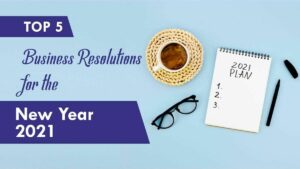Do you run a website by WordPress platform? And stuck with a slow website speed performance, and plan to migrate to another server for free, so, this article about WordPress site migration free is for you. Here in this article, we will explain to you how to migrate a WordPress website to another server with no additional cost. that means absolutely free.
With Bluehost, you can get a migrating service absolutely free. Bluehost offers you a free migration service to your WordPress website from any server. This service included on every plan of Bluehost offered.
1. Benefits of wordpress site migration free to bluehost
- Bluehost offering you this service for free
- You not need a technical skill to do this migration process, because bluehost full pledged migration team will do for you with no downtime. Their help team available you by 24/7.
- After migration you will recive a temporary link to cross check of your entier website.
- When everthing looks good, you can give permission to live your website, so no worry about any damage to your website, website traffic and seo afetr migration.
- Bluehost have their own migration plugin for this entair process.
2. Qualification criteria for free WordPress migration
But, Bluehost put a restriction to get a free WordPress migration. Those conditions are, first, your website must be run by WordPress. After you installing their WordPress migration plugin, it will check your WordPress version, website size, database size, use of WordPress multisite, current secure plugins, and PHP version. So, these things meet the qualification criteria, then you will get a free migration service from them. But, don’t worry, if your website did not qualify for a free migration you can use their paid migration service.
3. How do wordpress site migration free to bluehost

The whole thing is made simple. To do this, first, you need a Bluehost account, if you have not, create one by click here. Their Price starting from $2.95/mo*
In addition, you need to install Bluehost Site Migrator WordPress plugin to the existing WordPress website. If you are new to WordPress and don’t know about plugin installation, read and learn how to install the WordPress plugin.
After installation of the plugin to the existing WordPress website, now you can see the site migratory option on the sidebar menu of your WordPress website. Click on Site Migrator, now you can see the site migratory option.

In addition, click on check compatibility, now the Bluehost site migratory plugin starts the check the environment of your site for free migration. if it meets their migration criteria, immediately, it will show you the start transfer button

Now, click on the start transfer button. Now the transfer process will start. The transfer process will be depending on the size of your website. If your site too large, you will need to purchase a paid migration.
Please keep in mind, do not make any changes to DNS on your existing website. Because this site migration will migrate to a temporary URL on Bluehost.

4. Steps to be taken in Bluehost account.
After completion of the transfer, now it will ask you to log in to your Bluehost account. Here in Bluehost hosting account follow these steps to complete the migration process.
- First, you will need to login into your Bluehost hosting account
- Then, goes to Marketplace, then, select Professional Services from the side navigation menu to the left
- Then click on the Site Migration tile.
- Under the free migration option, agree to the free migration terms and conditions.
- Then, click on Het Started Now.
- Finally, enter the domain namer you want to transfer here to bluehost, and click on check compatibility.
After taking these steps here in the Bluehost account, go back to your WordPress website dashboard and click on the login to Bluehost button. Once you have logged in after clicking on the final link provided by the plugin, the Bluehost ProServe team will receive this project and, they will take further steps to complete this project. If you have any questions, you can contact them directly.
5. Final Step of wordpress site migration free (Conclusion)
In addition, if this migration can not complete automatically due to some reasons like limitations of server resources, the pro team will be complete this project manually. And you will get notified by email.
Furthermore, once your site migration process over, you will get a temporary URL provided by Bluehost. Now you can check your website and take proper actions.
After completion of migration, don’t forget to change the name server of your domain, It must be switched to Bluehost hosting name server to work properly.